Computer Repair Store Point of Sale
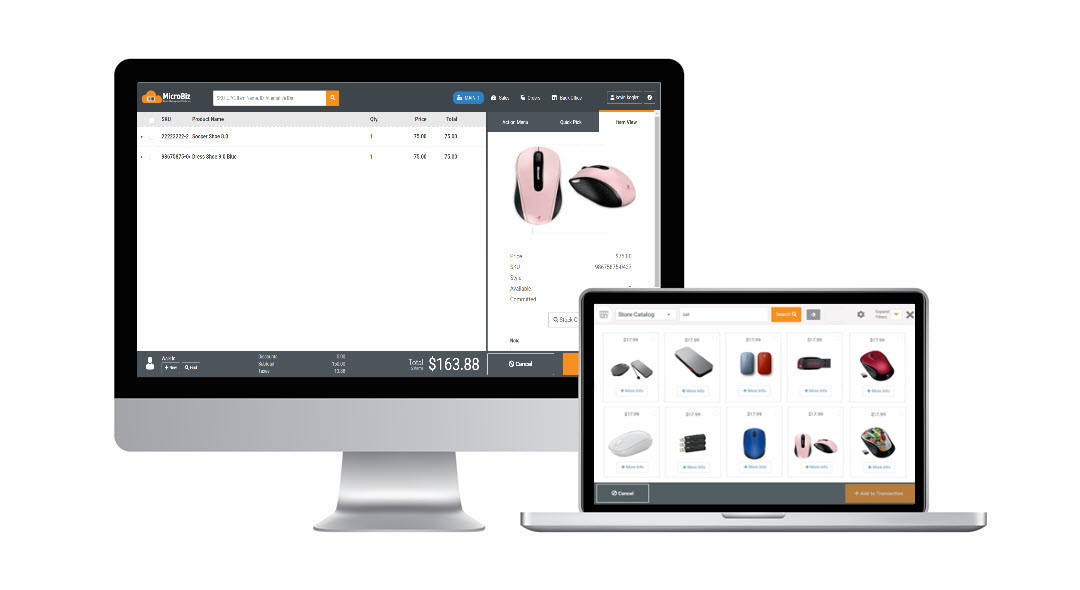
Computer repair shops generate revenue by repairing computers and electronic equipment and selling related accessories. The best computer repair store POS systems manage repairs and alterations using work orders and the sale of items not in stock using special orders. To compete with online and big box discount retailers, specialty computer repair stores usually offer a variety of related services alongside product sales, such as repairs, installation, training and implementation, customization, web design, consulting, and more. Given the high cost and rapid turnover of technologies, inventory management is critical. Top computer services point of sale software are able help services businesses keep a low level of inventories of computers, peripherals, parts, and accessories – or use ‘just in time’ operations with little or no inventory at all.
Computer Repair Store POS specific features in MicroBiz Cloud include:
- Service department management – allows you to efficiently manage a service department – you can bill by hour or by job, as well as bill for parts.
- Service item history – Track service history of customer-owned items checked in for service.
- Layaways – collect deposits while holding the item out of inventory.
- Check-in multiple customer items – provides ability to check in and manage multiple customer-owned items (such as computers) within a single work order record – so you can separately track multiple computers owned by an individual or family on a single work order.
- Editable product description on receipts – ability to edit from the front register the short product description which appears on a receipt. Helpful when selling unique or customizable items.
- Restrictions on discounts and returns – management settings allow restrictions to be placed on discounts and returns of products.
- Phone order support – ability to manage phone orders for pick-up, shipment or delivery through the Orders in Progress module.
- Accounts receivable – to manage large customers that pay on account, including customer statements.
- Special orders/back orders – Allows you to track special order items (such as a computer model not carried in inventory), from the customer order to receiving, to inventory to the POS transaction.
- Quotes and Invoices – with the invoice in progress functionality, you can quote a customer, print the quote, then when the customer comes in to purchase, simply recall the on hold invoice and process the sale.
- Email marketing – deliver targeted campaigns by querying and downloading customer data for use with popular email marketing applications.
- Minimum deposit requirements – Enforce management rules such as minimum deposits on orders at the store level.
- Advanced search screen – search by item name, ID and other attributes, view product tiles, filter by categories, brands, vendors, size, color, etc.
- Ecommerce Integration – WooCommerce POS integration allows you to publish products and images to Woo, sync inventory levels and capture online sales in MicroBiz.
Killer POS Feature for Computer Stores: Work Orders
Check in multiple customer items (such as a laptop or computer) and print claim tags. Enter description of work to be done and service notes. Print estimated, quotes and invoices which show due dates, charges for items and services and amount due. Collect deposits from customers on work orders and set minimum deposit rules. You can assign and employee, and view all works orders from the Order Management portal, allowing you to manage shipments, pick-up and deliveries of work orders.
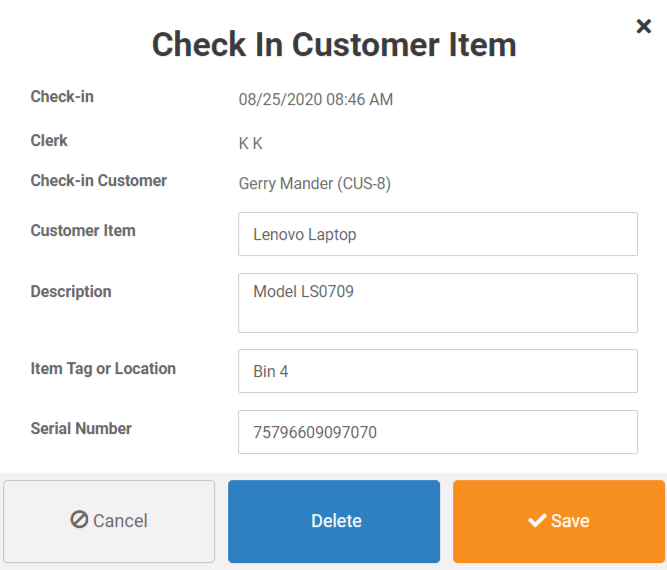
In addition to the Computer Service and Repair POS specific capabilities listed above, MicroBiz Cloud includes the following standard features and functionality needed to manage Computer and Electronics Stores:
Customers
- Multiple Shipping/Billing Addresses
- Customer Tax Classes/Tax Exempt
- Import Customers via CSV File Import
Register
- Register Quick Pick Keys
- Bar Code Label Scanning
- Transaction Holds/Recalls
- Returns and Voids
- Split Tenders
- Assign Salesperson to Transaction
- Item and Transaction Discount
- Stock-level Look-up (multi-store)
- Store Credits
- Gift Cards
- Customizable Receipts
- Custom Tenders
- Print or Email Receipts
- Customer Sales History Look-up
- Register Close/End of Day Reports
- Advanced Filterable Product Search
- Editable Item Descriptions on Receipt
Multi-store Inventory Management
- CSV File Import of Products & Inventory
- Inventory Adjustment Audit Records
- Purchase Orders/Vendor Shipments
- Minimum Inventory Reorder Points
- Special Order Tracking
Orders
- Phone Orders/Layaways
- Special Orders (out of stock items)
- Pick-up, Shipping, Delivery Dashboard
- Repairs/Service Dept Management
- Quotes/Estimates/Invoices
- Check-in of Customer Items for Repair
- Deposit Collection and Refunds
- Tax Calculation based on Ship Address
- Backorder Creation and Filling
Integrations
- WooCommerce Integration
- QuickBooks Online Integration
Store Management
- Store Transfers
- Support of Contactless Payments
- PCI/PA-DS Compliant Processing
- Flexible and Filterable Reports
- Enforceable Business Rules on Discounts and Returns
- Employee Roles and Permissions
- Minimum Deposit Requirements
Catalog Management
- Product images
- Categories and Sub-Categories
- Product Tax Classes (multiple)
- Time-based promo pricing
- Alternate Product IDs
- Fractional Sale Quantities (weight/time)
- Print Bar Code Price Labels
Expand Functionality of MicroBiz via Integrations with Popular 3rd Party Apps
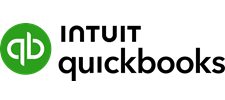
Publish register batch financials to QuickBooks Online with one-touch
- Map POS financial activities to QuickBooks GL accounts
- Publish register batch financials to QuickBooks with one touch
- Sync revenue, COGS, inventory values, customer liabilities and payments with QuickBooks
- Create QuickBooks invoice payable from received vendor shipments
- Push POS sales taxes to QuickBooks Sales Tax Center for payment management

<< >>

Integrate your POS system with your Woo! ecommerce site
- Link product records and sync changes in product fields from MicroBiz to Woo!
- Automatically adjust stock levels in Woo! for store sales to avoid sales of items not in stock
- Pull online orders into MicroBiz for order and inventory management
- Capture customer records created online in MicroBiz
Want to learn more?
Or call our sales department at 702 749-5353 option 2
Useful Links and Resources:
Association of Computer Repair Business Owners – The Association of Computer Repair Business Owners (ACRBO) was founded in 2009 to support the growing network of Computer Repair business Owners worldwide.
CompTIA – The Computing Technology Industry Association (CompTIA) is a leading voice and advocate for the $5 trillion global information technology ecosystem; and the estimated 75 million industry and tech professionals who design, implement, manage and safeguard the technology that powers the world’s economy.
Consumer Technology Association – The mission of the Consumer Technology Association (CTA)® is to help innovators of all sizes grow their business. Technology is about changing people’s lives for the better. It’s about ideas, large and small, that keep us connected, that help us move and that spark even bigger ideas.
The Repair Association – The Repair Association’s goal is to advocate for repair-friendly policies, regulations, statutes, and standards at the national, state, and local levels. Members of The Repair Association enjoy the backing of some of the world’s most powerful activists. We travel the globe on your behalf, testifying in front of statehouses, standards committees, and media outlets to make sure your business continues to thrive.